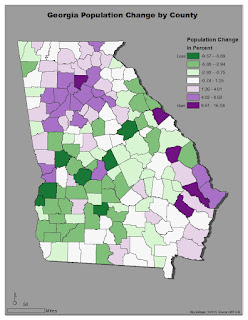Beginning Screenshot
Created by Ray Eslinger in Nassau County Fl.
For
this exercise I created a temporal map of the world’s volcanic eruptions. Normally the video for a map such as this would advance by some unit of time such as year. However the data had large gaps in years
between volcanic eruptions. As a result I created a
sequence attribute that displayed the eruptions in order. This provided a much more effective video
with no gaps between eruptions. Temporal
maps are much more effective with video.
Video makes it easier to spot relationships and sequencing. The three images to the left are screen shots taken from the video.
Middle Screenshot
Friday, November 13, 2015
Saturday, October 31, 2015
Lab 9 Bivariate Choropleth Mapping
The data for a bivariate map must be normalized like a regular choropleth map. In this case obesity and physical inactivity are percentages of county population. The data must then be broken into classes. Choropleth maps with more than 9 classes are confusing and hard to read. Data for this map was divided into 3 classes which produced a 9 class bivariate map. Created by Ray Eslinger in Nassau County Fl.
Lab 8 Analytical Data
I incorporated what we learned this semester with color,
typography, and balance to layout my infographic. I chose two complementary colors purple and
green for my two data frames. I used color
brewer to easily get similar saturation and lightness levels. I chose green as the background color for the
infographic and used my darkest purple from my obesity color ramp as the font
color. I placed the data frames with the
obesity and diabetes levels in the center to establish the hierarchy. To balance the infographic I placed
supporting information to the sides. I
used the darkest purple and green from my color ramps for the chart
colors. I used a single sans serif font
of various point sizes for the typography.
Created by Ray Eslinger in Nassau County Fl.
Thursday, October 8, 2015
Lab 6 Choropleth Mapping
This lab had us making a choropleth map of population change in Georgia. I first normalized the data by determining the percent of gain or loss for Georgia's County's populations. I then chose the complementary colors of purple and green to use with a diverging color ramp. I created a basic legend showing the data classes created with natural breaks. Created by Ray Eslinger in Nassau County Fl.
Tuesday, September 29, 2015
Lab 5 Proportional Symbols
This map had us using proportional symbols to show the population of India's cities. The data had towns with populations ranging from 1,000 to more than 10 million. This made symbology challenging. Using symbols for the smallest towns to be visible produced huge symbols for the largest cities. I used a nested legend with three sample sizes. Created by Ray Eslinger in Nassau County Fl.
Lab 5 Proportional Symbols
This lab had us using proportional symbols to map positive and negative data. The negative data first needed to be converted to positive. The proportional symbology was used to demonstrate overall values. Colors were used to show negative or positive jobs loss/ gain. I used an inset map to show the congested northeast. Created by Ray Eslinger in Nassau County Fl.
Wednesday, September 16, 2015
Lab 3 Part 3
For the last exercise of Lab 3 we were asked to add cities,
states and the Mexican Capital to our map of Mexico’s River Systems. The visual hierarchy of the map was Capital
and Rivers followed by cities, and lastly the states. We had to retain all the river labels from
the previous map while adding Mexico City.
We needed to use symbology for the cities and states but not all areas
needed to be labeled. Dynamic labeling
was used for the initial labeling. I
retained the river labels from the previous map and turned on the required
layers one by one as defined by the maps hierarchy. I first added the symbology for the capital
city. This caused some overlap so I
converted the labels to annotation so I could tweak individually. I kept Mexico City in the dominant position
of upper right to its symbology and adjusted the surrounding river labels. Mexico City used an Arial font with point
size of 10 to show it was a cultural feature with the highest map
hierarchy. I then added the cities
symbology I chose a tan color for both the symbology and labeling. The tan draws the viewers’ attention before
the states symbology but after the rivers in keeping with the map’s hierarchy. The font was an Arial with point size of 7 to
signify being cultural and in keeping with the hierarchy. I converted the labels to annotation so that
I could position individually to maximize the number displayed. I lastly added the state symbology and
labels. I again used an Arial font to
signify cultural but used all capital features to signify the political
importance of these labels. The visual
hierarchy of this label was last so I used grey font slightly darker than the
background color. This downplays the
labels while keeping them legible. The
dynamic labeling system was unable to display all labels especially in the busy
central section of Mexico near Mexico City.
This was left unchanged due to the lower hierarchy of this layer on the
map. I added a detail map of the Mexico
City but ended up removing it because it didn’t help clarify the area. It was still pretty busy. Created by Ray Eslinger in Nassau County Fl.
Lab 3 Typography Part 2
We were tasked with making a map of Mexico’s River
Systems. We were asked to use dynamic
labeling for this typography lab. I used
an eight point italicized Times New Roman font for the rivers. I used a lower case bold type face to make it
legible and the main feature of the map.
The shade of blue used was slightly darker than the blue used for the
river symbology. This made a striking
visual where the labels draw your attention first and then the eye moves to the
features. I chose a different shade of
blue for the rivers than the Gulf of Mexico.
This coupled with the raised shadow effect for Mexico draws the viewer’s
eyes to the main map window. I minimized
the inset, legend and title in the bottom left but moved the scale bar to the
right so it could be used with the land features. I labeled the Pacific Ocean and Gulf of
Mexico with all capital features to signify being physical features with a blue
italicized print. The blue is slightly
darker than the surrounding water features to help it blend in while still
being legible. Created by Ray Eslinger in Nassau County Fl.
Lab 3 Typography
In this lab we worked on typography and we were asked to
make a map of the San Francisco Bay Area highlighting certain features. All features had to be labeled individually
with no use of dynamic labeling. We had
5 classes of features general (city and island names), water, parks, landmarks,
and topographic features. I used two
font types’ serif (Times New Roman) and non-serif (Arial). I wanted to limit my fonts to keep the map
consistent. I used font size and color
to show map hierarchy.
The general features were San Francisco, Sausalito, Marin
Peninsula, Treasure Island, and Angel Island.
Marin Peninsula being a physical feature was labeled with a number 12
Times New Roman font colored with a medium grey. The rest of these features were cultural and
were given an Arial Font of 20 for San Francisco to show its importance while
the others used an 8 point font. I gave
the cities a halo to set them apart from the other features.
The water features used a blue italicized Times New Roman
Font. San Francisco Bay and the Golden Gate Straight were given font point sizes
of 8 while Lake Merced was given a font point size of 6. This shows hierarchy. In order for Lake Merced to be visible it was
given a halo. The color blue was just
darker than the surrounding water features so the labels blend in while still
being legible.
The parks being cultural features used an Arial font of
either 6 or 8 depending on the size of the park with a black printing.
The Golden Gate Bridge being a landmark used an Arial 6
point font.
The topographic features of Russian Hill, and Noe Hill like
Marin Peninsula used a Times New Roman font but with a smaller font size of
8. I capitalized all three physical
features and adjusted the leading and character spacing to widen the words to
set them apart from the map’s cultural features.
Wednesday, September 9, 2015
Lab 2 Projections
Lab 2 had us experimenting with projections. In this lab I had to choose an US state and choose an appropriate projection to display it. I chose Texas as my study area. Texas has 5 state planes and 3 UTM’s so I
looked for a custom coordinate system to better display state wide data. ESRI has several custom Albers and Lambert
based projections which are good for showing study areas with an east west
extent like Texas. I chose NAD_1983 2011_Texas_Centric_Mapping_System_Lambert
which is a Lambert Conformal Conic projection.
Lambert projections are good for navigational purposes which made a good
choice for a map showing Texas’s major roads. Created by Ray Eslinger in Nassau County Fl.
Wednesday, September 2, 2015
Lab 1 Tongass National Forest
This exercise had us make a map of leased areas of the Tongass National Forest for a fictional report. I used a green on a grey background to have a high visual
contrast and pull your eye to the study area.
I used an Arial Black font. The
Arial Black font produced a very legible script but doesn’t take away from the study
area. Having only two elements on the
map makes figure ground organization relatively easy but the green and grey
helps by drawing the eye to the highlighted area. I used a layout that pulls the eye through
the less important elements in a circular pattern allowing the viewer to focus
on the subject. The map seems very well
balanced with the legend and inset map in opposite corners with ‘grey’ space in
the other corners. Created by Ray Eslinger in Nassau County Fl.
LAB 1 Austin, Texas Recreation Centers
This lab had us making a simple visitors map of Austin, Texas showing the area golf courses, recreation centers and waterways. I used bold colors and type fonts to make the map legible
and visually contrasting. I maintained a
figure ground organization by removing surrounding counties, and minor
roads. I then arranged the map elements
to draw your eye to the most important parts of the map and down playing the legend
this gives it a nice hierarchical organization and balance. Created by Ray Eslinger in Nassau County Fl.
Subscribe to:
Comments (Atom)